Create a MenuBar with React.js from scratch
Posted on January 31, 2021 in
2 min read
I use to make practice on a specific library or framework by creating common components. This time I wanted to make a basic MenuBar in React.js.
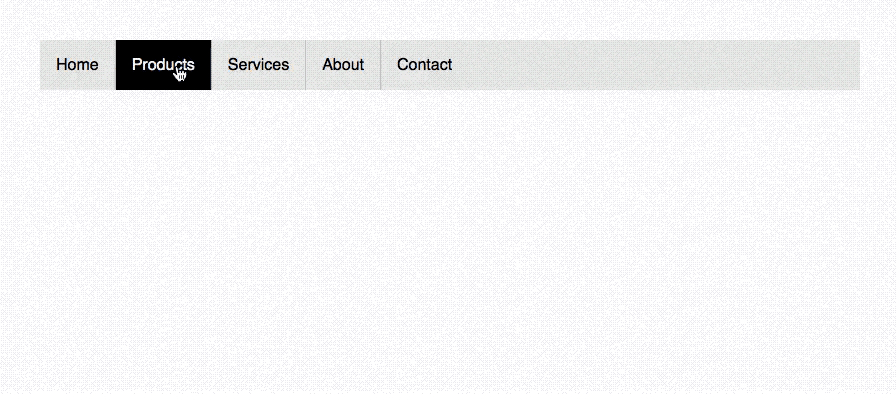
The Wrapper
Here the code of the Wrapper component:
import MenuBar from './MenuBar'
import { useState } from 'react'
import getItems from './items'
function Wrapper (props) {
const [items, setItems] = useState(getItems())
const onHandleClick = d => {
items.forEach(b => (b.active = false))
d.active = true
setItems([...items])
}
return (
<div>
<MenuBar handleClick={onHandleClick} items={items} />
</div>
)
}
export default Wrapper
As you can see, there's a state variable that is used to both feed the MenuBar and handle all the model changes according to the user interaction.
It's worth to mention that in the onHandleClick function, the setItems is updating the array with a new one using the spread operator, because React.js hook requires that way. Indeed, updating the single object or the single property of an object is not enough to trigger the reactivity of the library.
The state variable is initialized with a mocked data structure, items.js which is a simple array of object such as:
const items = () => {
return [
{ label: 'Home', active: true },
{ label: 'Products' },
{ label: 'Services' },
{ label: 'About' },
{ label: 'Contact' }
]
}
export default items
There's also the onHandleClick handler that is calleb from within MenuBar component.
The MenuBar
Here the code of MenuBar component:
function MenuBar (props) {
return (
<ul>
{props.items.map(d => (
<li
onClick={(e) => props.handleClick(d)}
className={d.active ? 'active' : ''}
key={d.label}
>
{d.label}
</li>
))}
</ul>
)
}
export default MenuBar
In this component the onClick handler calls the parent method passing its own data-point object.
Also, the className is handled according to the active property of each item.
So, simple and basic, but a good example to understand how to delegate the data model to a parent wrapper.
