Create a Markdown Editor with React.js
Posted on January 29, 2021 in
2 min read
Here my take to create a bare-bones markdown editor with real-time preview to make practice with React.js.
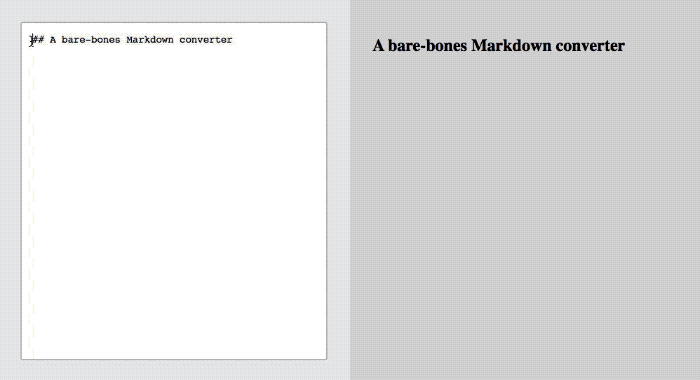
There are three components in this example:
- the main Wrapper
- the Editor
- the Render
The Wrapper is responsible to keep the markdown source in a state variable md, in order to let the children components use it as a bridge for our purpose.
import Editor from './Editor'
import Render from './Render'
import { useState } from 'react'
function Wrapper (props) {
const [md, setMd] = useState('## A bare-bones Markdown converter')
const onChange = src => {
setMd(src)
}
return (
<div>
<Editor src={md} handleChange={onChange} />
<Render src={md} />
</div>
)
}
export default Wrapper
The Wrapper also listens for any source changes from the Editor component, updating the md variable.
The Editor textarea looks something like:
function Editor (props) {
const handleChange = e => {
props.handleChange(e.target.value)
}
return (
<textarea defaultValue={props.src} onChange={handleChange} />
)
}
export default Editor
The Editor uses an controlled textarea element that accepts an initial value and dispatches any change back to the Wrapper.
The Render component is responsible to render from markdown to HTML the source:
import marked from 'marked'
function Render (props) {
let html = ''
if (props.src) {
html = marked(props.src)
}
return (
<div dangerouslySetInnerHTML={{ __html: html }} />
)
}
export default Render
In this example I used the library marked to convert the markdown source.
Every time the variable md changes, it does trigger a re-render in the Render component, generating a new HTML code.
Injecting HTML into the DOM in React.js needs to be very explicit: you have to use the attribute dangerouslySetInnerHTML with the object {__html: value} as value to make it to work.
That's all! As I said, very bare-bones.
