Create an SVG organic shape generator with D3.js
Posted on July 23, 2021 in
2 min read
There are tons of organic shape generators out there, some of them even charge money to download the shape.
I thought it might be nice to write a little tutorial on how to build your own generator with few lines of code.
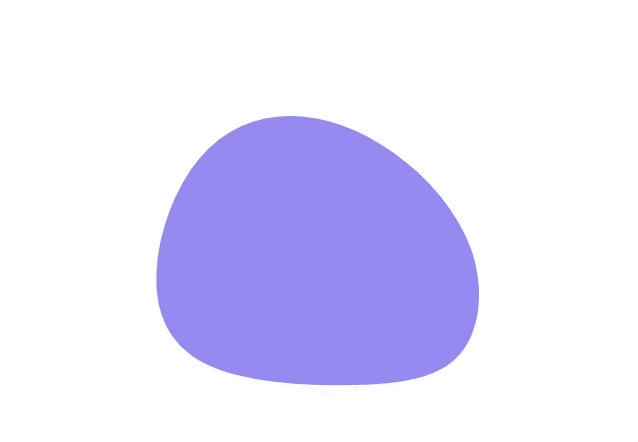
Here the walk-through:
The SVG part
We use an SVG to hold the path we want to generate, thus, in the HTML let's put an SVG tag:
<svg xmlns="http://www.w3.org/2000/svg"
xmlns:xlink="http://www.w3.org/1999/xlink"
viewBox="0 0 500 500"></svg>
I've included also the xmlns attributes in order to be able to download the SVG as valid file.
The JS (and D3.js) part
Let's follow along the lines the relevan parts:
Define some variables we can tweak in order to get different results:
let n = 5 // number of points
let f = 0.1 // level of randomness
let color = '#978af2' // fill color
Then, we prepare some D3.js specific helpers to make the calculation for us:
const mapX = d3.scaleLinear()
.domain([-1, 1])
.range([100, 400])
const mapY = d3.scaleLinear()
.domain([-1, 1])
.range([100, 400])
Now, time to create some elements in our document, with some D3.js methods:
const svg = d3.select('svg') // our container
const path = d3.line()
.x(d => mapX(d.x))
.y(d => mapY(d.y))
.curve(d3.curveBasisClosed) // this smooth the path
const thePath = svg.append('path')
The final part is the draw function where all the magic happens on every run and where D3.js shines. We create a little dataset, a list of points using a bit of trigonometry.
const draw = () => {
// this is the core part, we create a dataset of points
const data = d3.range(n).map((d,i) => {
const w = Math.PI * 2 / n
const a = w * i
const x = Math.cos(a) + (Math.random()*f - (f/2))
const y = Math.sin(a) + (Math.random()*f - (f/2))
return {x, y}
})
// update the path
thePath.transition()
.attr('d', path(data))
.style('fill', color)
}
The last chunk is just the function call:
draw()
You can see the same code in this Codepen or play with a enhanced version with some UI elements here.
PS: if you're going to create a service that generate an organic shape out of this tutorial, please credit it where is due :)
